GoFreight Core
Auto-Generated Cargo Control Number for Canadian Shipments
When a Canadian destination is inputted at the Port of Discharge/Final Destination/Air Destination fields, an auto-generated Cargo Control Number will be displayed on the HB/L or HAWB.
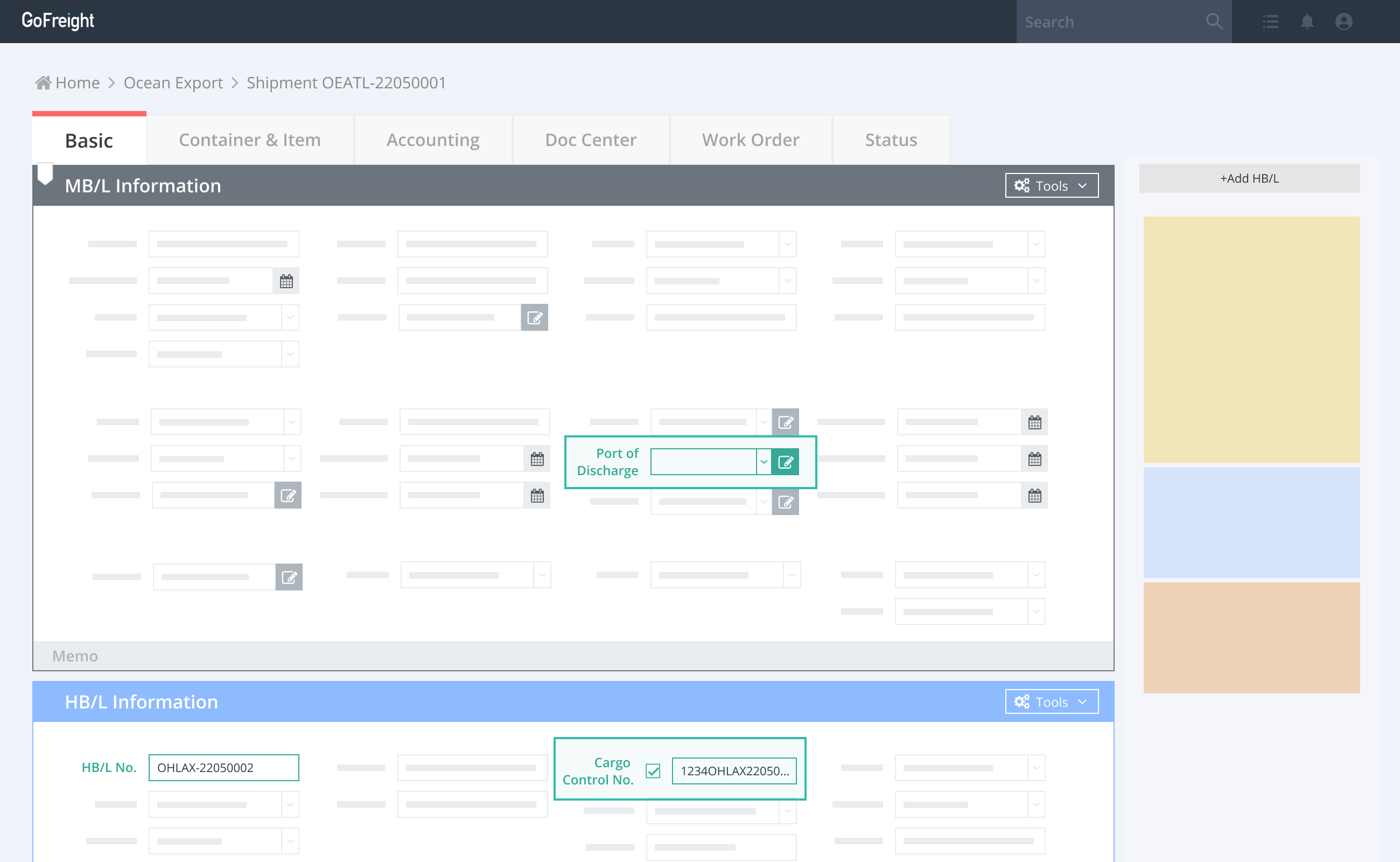
Simply provide your CBSA carrier code to GoFreight at support@gofreight.co and set this feature up.
Choose Your Own Preferred OB/L Type
The OB/L Type field under the Ocean module is now optimized with more default options for users to choose from.
Contact support@gofreight.co to decide whether the Original Bill of Lading, Express Bill of Lading, Seaway Bill, or Electronic BL is the best suit for your company.
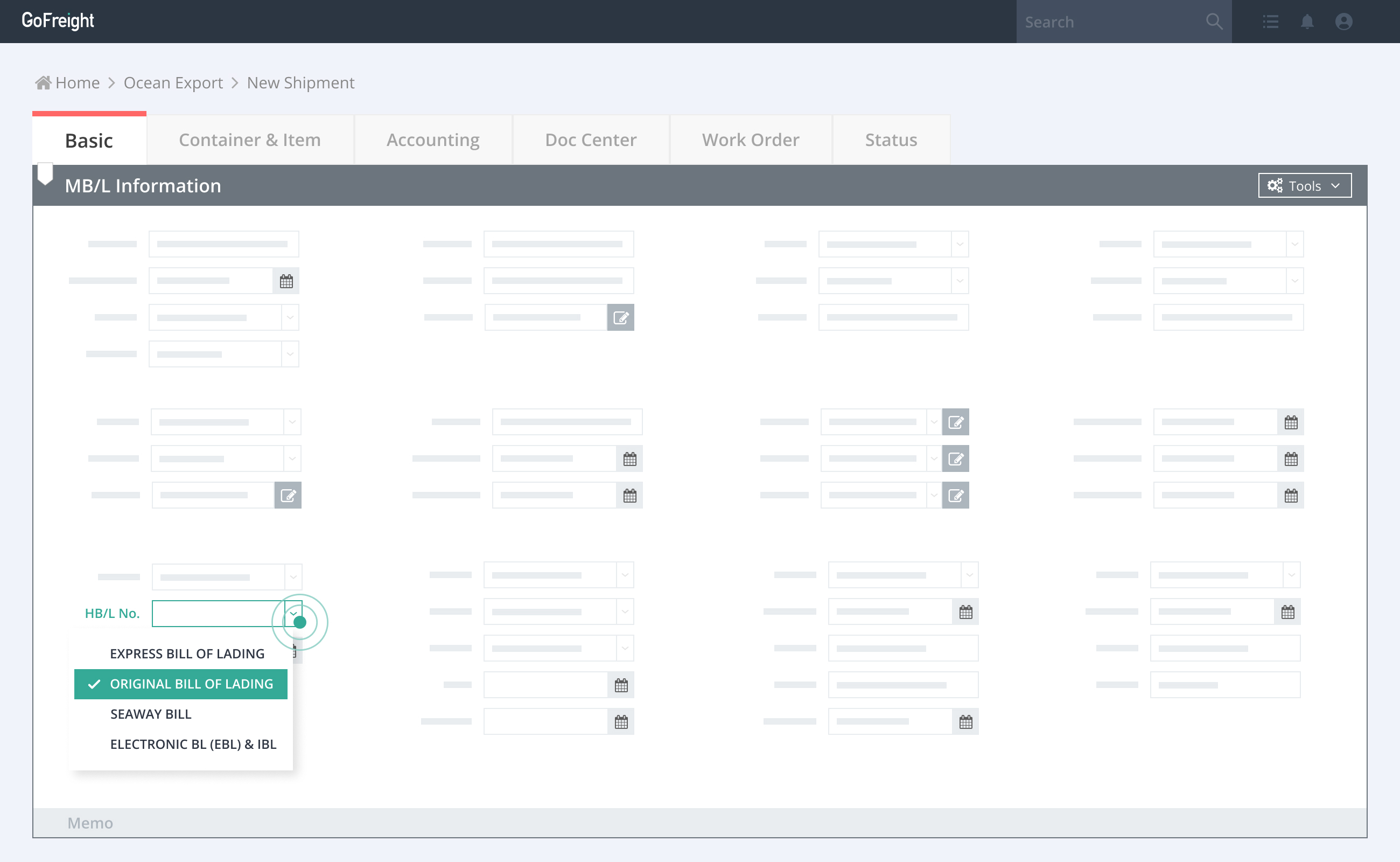
Pay Multiple Trade Partners Easily on the Agent/Local Statement
The Agent/Local Statement is now optimized for users to pay multiple trade partners easily in just a few clicks.
Firstly, create A/L Statement(s) by individual Trade Partner. Make sure only AP invoices are included. Then, at the Generated Document List, select the relevant A/L Statements and click the newly added button: Make Payment on A/L Statement Mode. All invoices will be proceeded and organized in the Accounting Module.
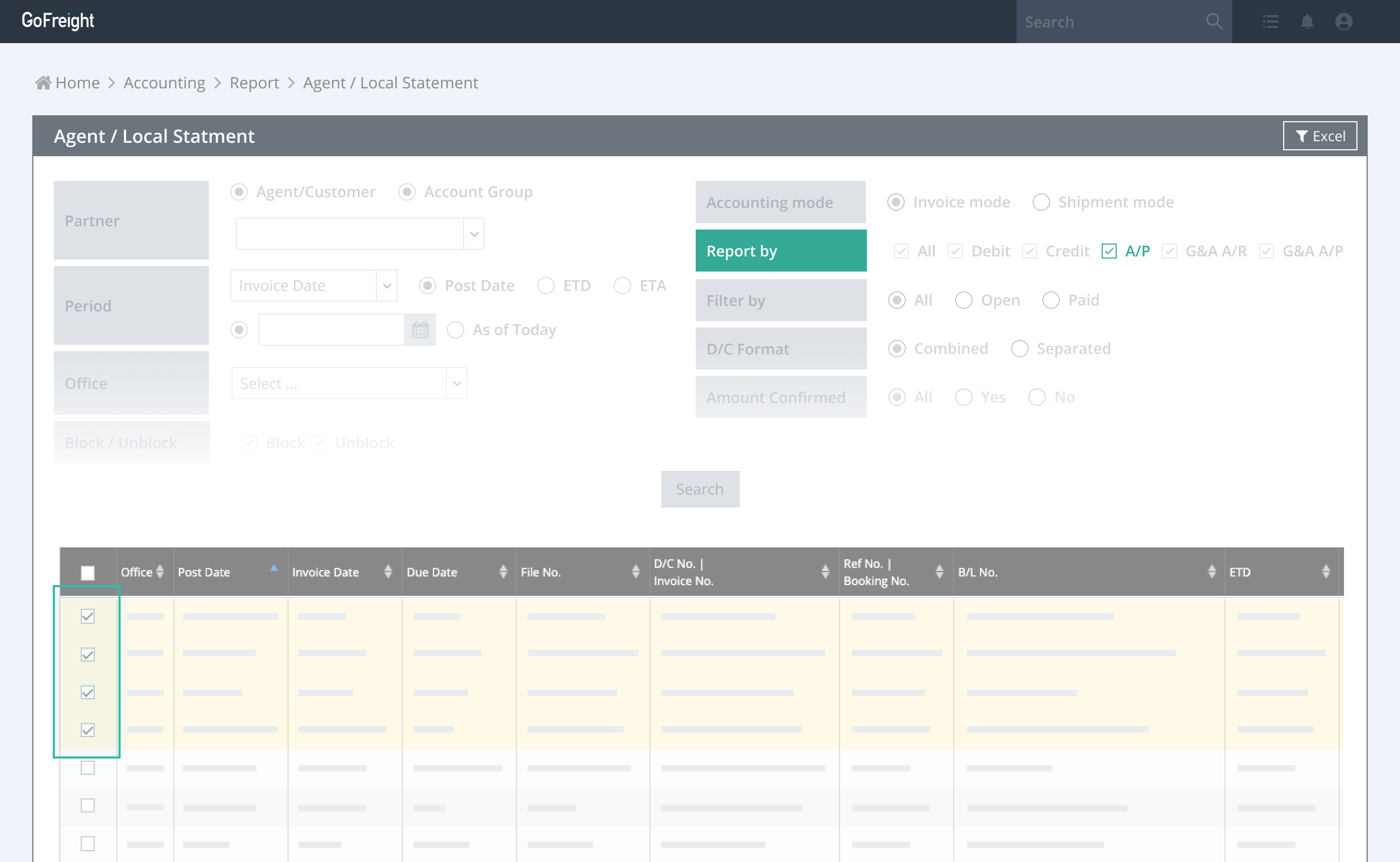
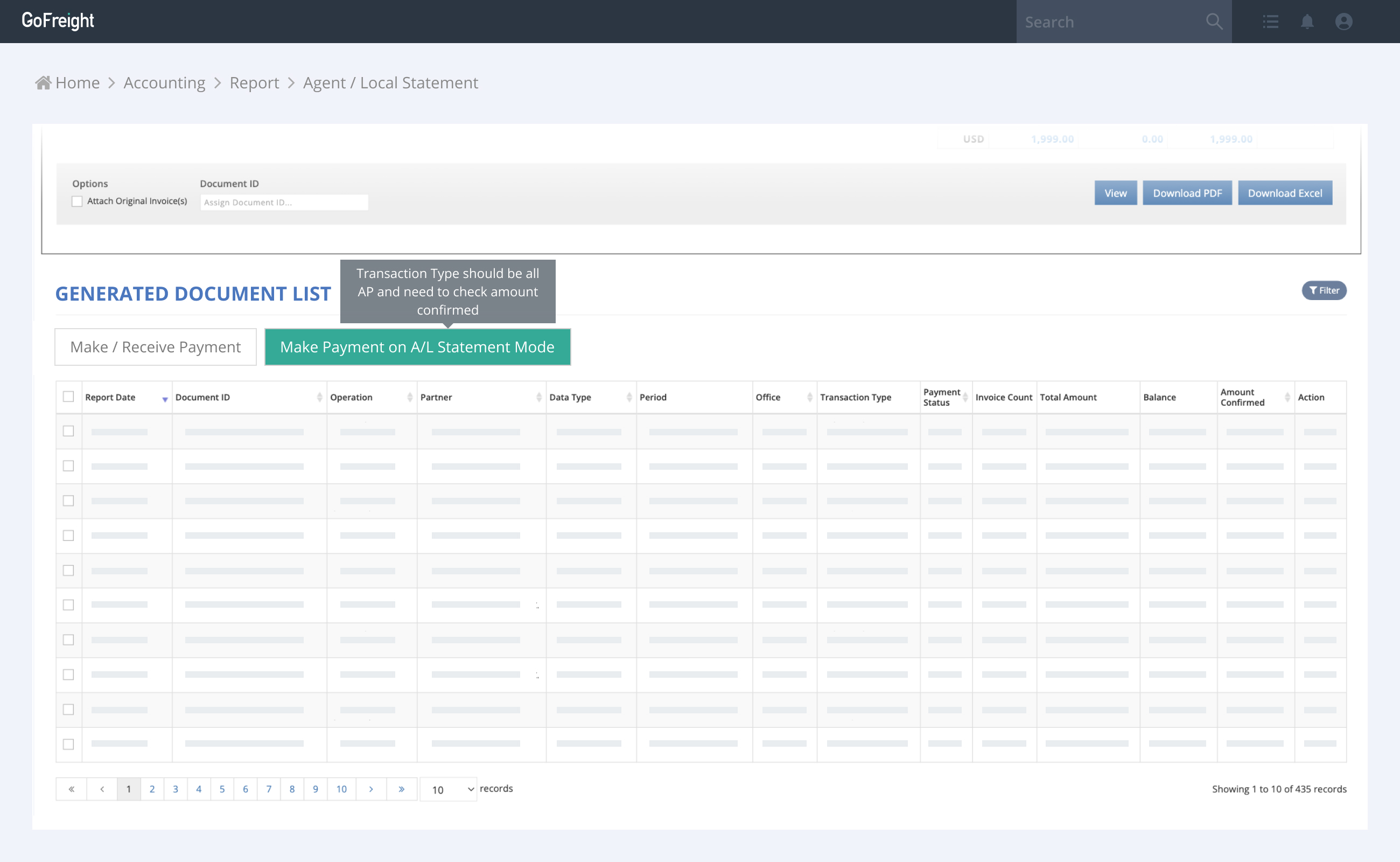
You may still reconcile easily by checking the individual payout amount for each trade partner under Bank Book List and Bank Reconciliation sections.
Simply contact support@gofreight.co to set this function up.
GoFreight Tracking
Tracking EDI Database Update
The real-time container data for the following carrier: TS Line, is now available for GoFreight Container Tracking users.