Booking Flow and Tracking EDI Data Sync Optimization

Workflow Optimization for Converting Bookings into Shipments Under Ocean Export Booking List, a new Convert to shipment button is added to replace the current Create New MB/L & HB/L and Attach to MB/L buttons. With the update, new single / multiple booking conversion flows are implemented for users to convert bookings into shipments more easily […]
Find Demurrage Reminder in Ocean Import and Tracking EDI Update
Containers that need extra attention may now be filtered easily in Ocean Import Two new buttons: “Overdue Containers” and “Containers to Pick Up” buttons are added under HB/L list and My Containers for GoFreight users to easily filter out the containers that need immediate attention. With the update, managers can now have quick access to […]
New Language Option, New Navigation, and EDI Data Optimization

New Language Option: Traditional and Simplified Chinese Chinese is now available when it comes to setting up the Customer Portal language. Simply go to My Profile -> Language and choose the desired system language. You can now also see the payment Type column shown in the search result. Streamlined Navigation Experience A new Navigation bar […]
Bank Batch Process Optimization, New Fields, and Extra Color Remark

Bank Batch Process Optimization An Amount (Bank Currency) column is now available for GoFreight multi-currency customers to check the original currency of each payment. In Accounting -> Bank -> Batch Process, click the Search button in the middle to check the payment amount in both the main currency and the original currency of that payment. […]
Clean Truck Fund A/P, Better Filtering, and EDI Tracking Data Enhancement

When checking the importer security filing status, the option to filter out shipments filed by a third party is now available on the ocean import HB/L List.
Better ISF Experience, Multi-Currency Display, and Accounting Statement File Name Customization

When checking the importer security filing status, the option to filter out shipments filed by a third party is now available on the ocean import HB/L List.
Easily Track Empty Return Stage, Yard Location & Pick Up Availability and Update Invoices In Batch

An Empty Return stage is now added to the container tracking journey in GoFreight Tracking.
Autofilling carrier contract number with agent EDI and adding create date into excel for better reporting
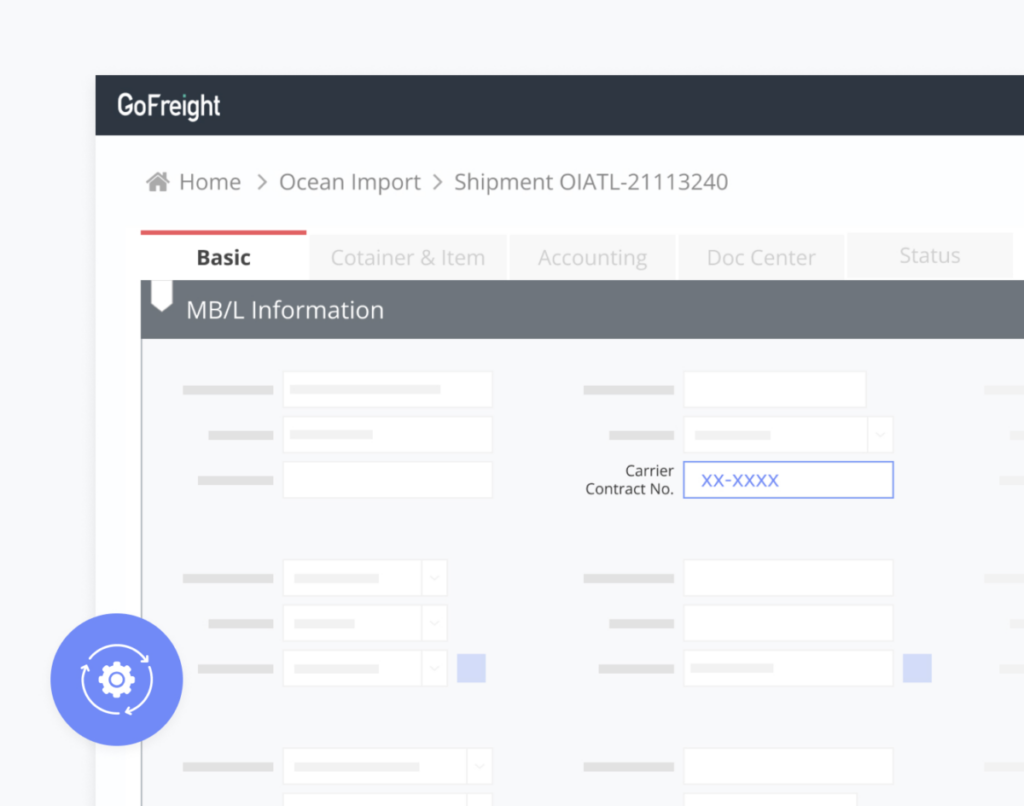
To check the carrier contract number, go to EDI History under Ocean Import.
Click the shipment you wish to check and find the carrier contract number under the MB/L section.
Find customer details in My Containers and Trade Partners optimization

Customers for each shipment may now be found in My Containers To add the customer column, tick the customer option under Config. Feel free to adjust the order and width of the columns to fit your requirement. Multiple Trade Partners can now be disabled at once The disable button has been added to the Trade […]
Examine Invoice Details in Excel and Add Color Remarks to Trucking Shipments
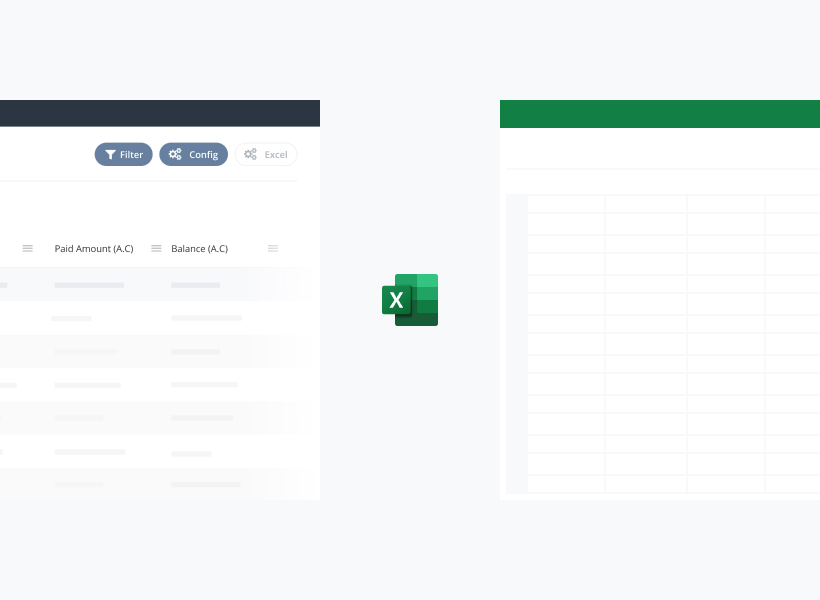
1.21.220121 Accounting details for shipment invoices can now be exported to Excel When exporting the invoice/cost list to excel, the option to select accounting information as one of the outputs has been added. You can now view a more detailed breakdown of their invoice fees in the exported excel file if the Accounting Info is […]