Better filtering experience and less manual work
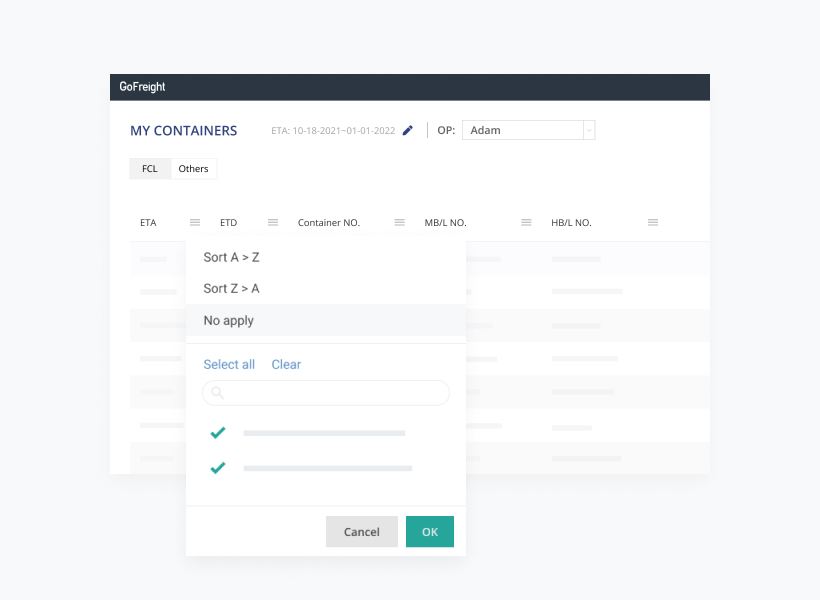
1.21.210910 Smoother Filtering Process for My Container List View When exporting the invoice/cost list to excel, the option to select accounting information as one of the outputs has been added. The filtering behavior of My Containers now aligns with the behavior of Excel’s filter for users to have a smoother experience. Behaviors include checking all […]
Categorize Your Bills of Lading and Allocate Your Warehouse Receipt
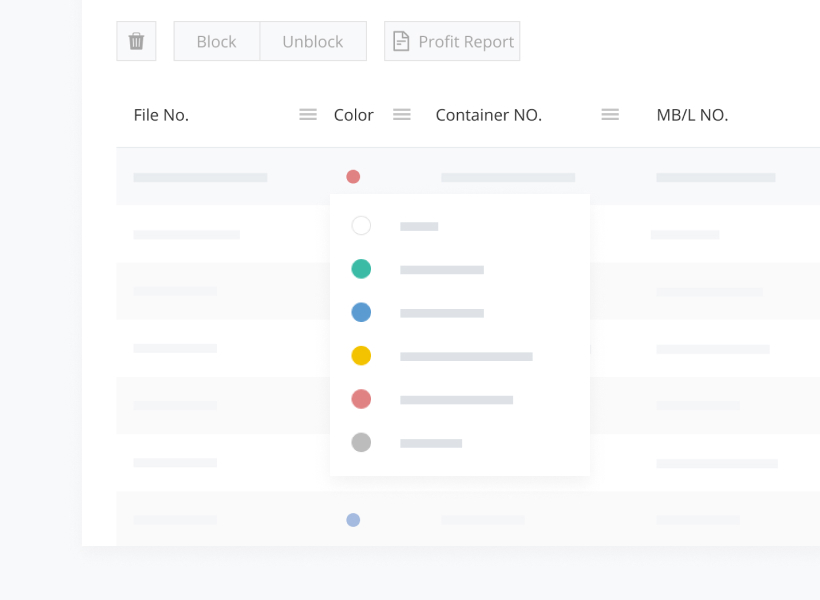
1.21.210827 Copying Accounting Info as Drafts In the past, when copying a bill of lading with accounting information, such as A/P, A/R, and D/C, all the information will have the status of “normal”. However, to make the accounting approval process more stringent, you can contact our Customer Success team so that all the copied accounting […]
Switching between Name or Print Name on Email Subject
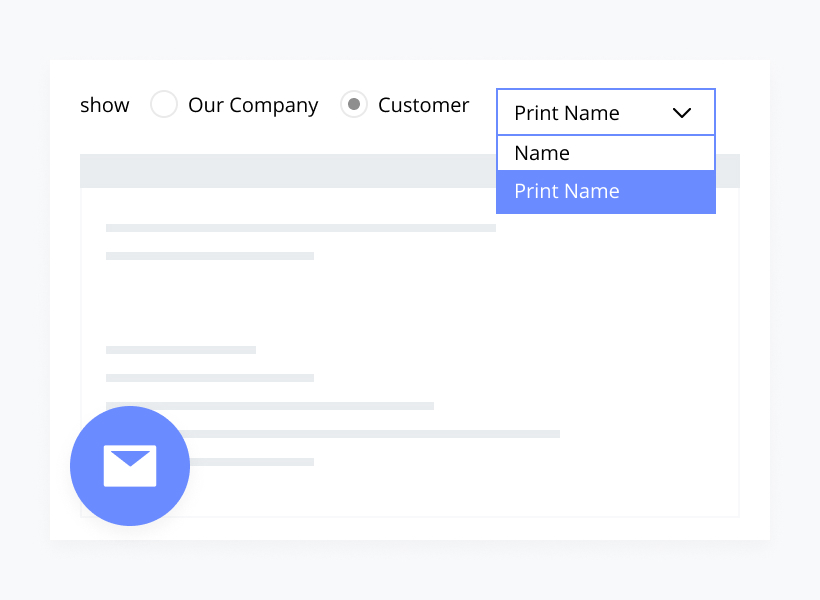
1.21.210813 Sending Email with the Preferred Customer Name Users can set up a name, which can be an abbreviation of the full company name, and a print name for a specific trade partner. To make the email subject even clearer when sending documents, you can choose to show either the Name or the Print Name […]
Easier Management of Shipment Info with just a few clicks
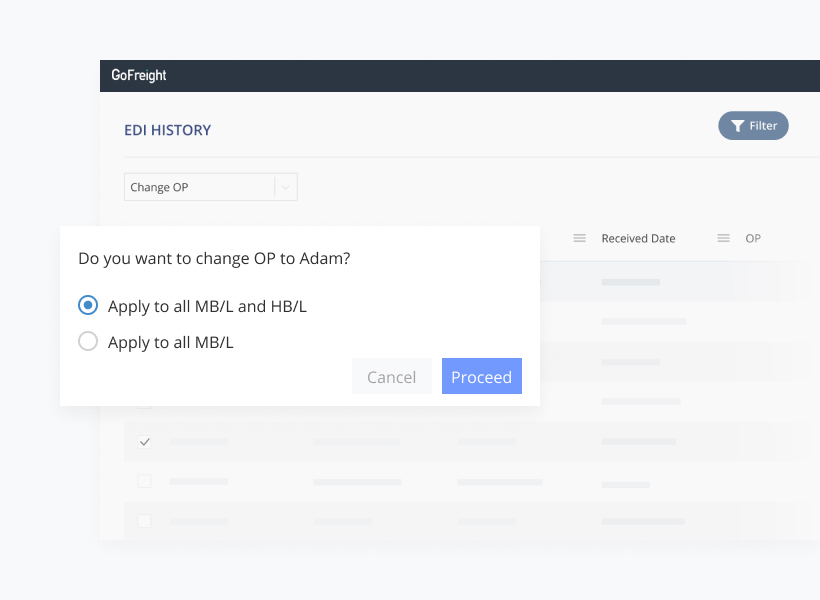
1.21.210813 More Info and Clearer Workflow to Change OP by Batch In the EDI history view under Ocean Import, the list view will show more important columns, such as MB/L No., HB/L No., Consignee, and Carrier, for you to decide how to assign these shipments to different OPs. In addition, when you’re changing the OP […]
Cleaner Delivery Order, Better Labelling, and Faster Editing of HB/L
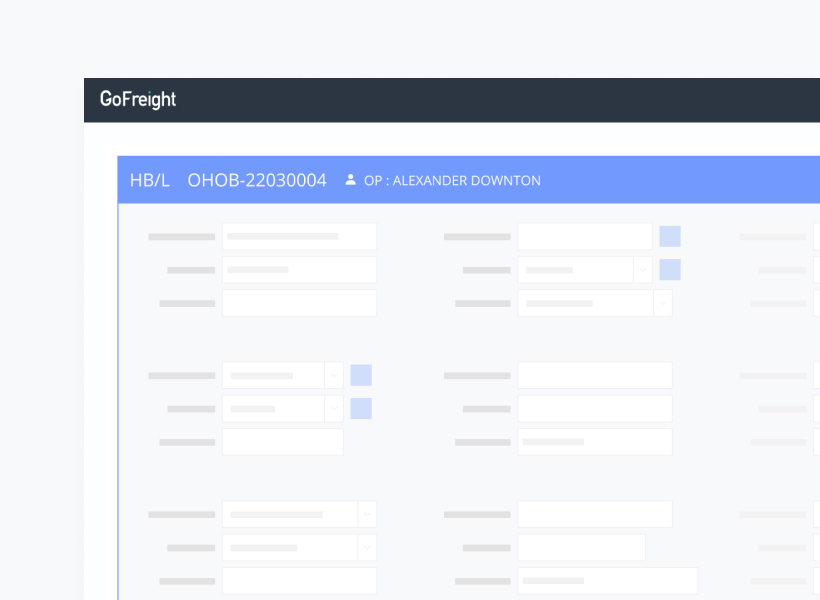
1.21.210716 Hiding unnecessary fields to make your delivery order look clean and tidy When printing or sending a delivery order, you can choose to hide the “Empty Pick Up Location” and “Loaded Return / Delivery To” fields by unchecking the corresponding boxes. When sending or downloading the PDF, the unchecked fields will not be visible […]
Manage Invoice-based Exchange Rates and Keep an Eye on the Foreign Exchange Gain/Loss
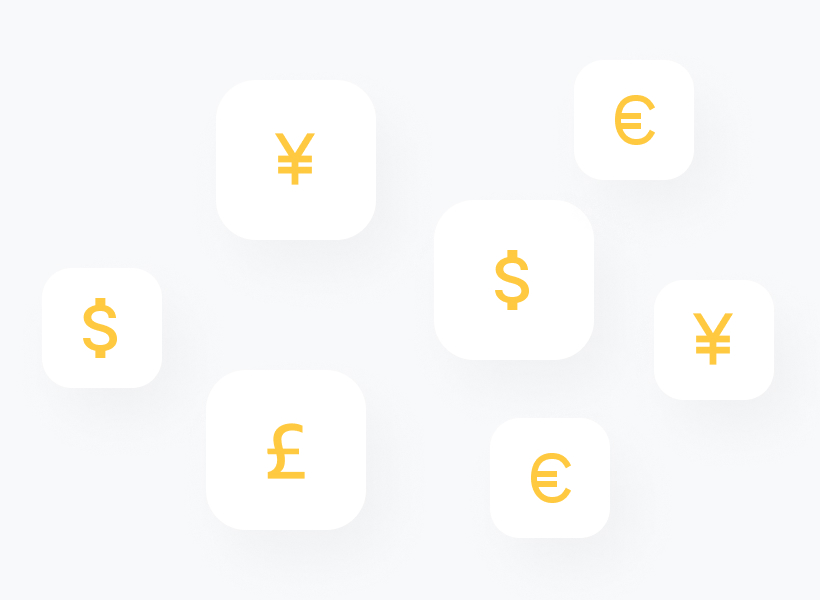
1.21.210716 More flexible way to specify exchange rates for specific invoices Aside from using the exchange rates set in the default currency table, you can specify the exchange rates for a specific invoice with the “Currency Rate Ref” field. Once you choose the “user defined” option, a window will appear for you to specify the […]