1.21.210813
More Info and Clearer Workflow to Change OP by Batch
In the EDI history view under Ocean Import, the list view will show more important columns, such as MB/L No., HB/L No., Consignee, and Carrier, for you to decide how to assign these shipments to different OPs.

In addition, when you’re changing the OP by batch, you can choose to either apply this change to all MB/L and HB/L or only to all the selected MB/L.

More information displayed on Arrival Notice and Authority Form for Air Import
When viewing the arrival notice and authority forms for air import, the details of the Volume Weight and Measurement are now shown in addition to the existing Gross Weight and Changeable Weight sections.


New fields for Ocean Import to track the status
For every Ocean Import HB/L, there’s now a “Customs Doc” checkbox. Once you have sent the customs documents to the broker, you can check the box as a reminder.
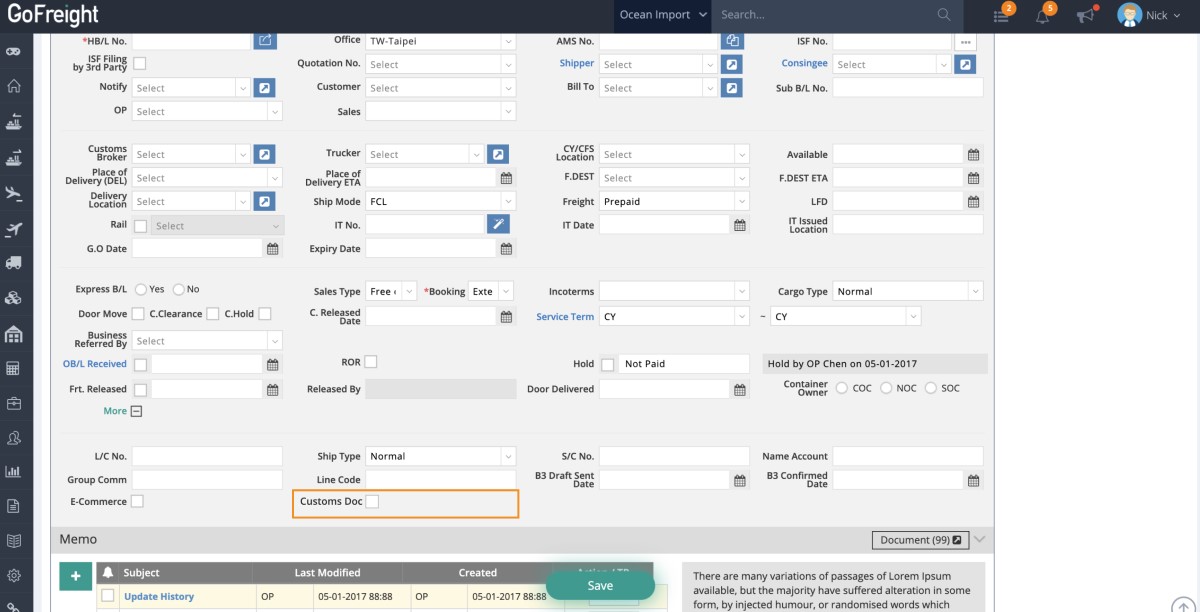
In the Container & Item tab of Ocean Import MB/L, two checkboxes, namely Carrier Release and Complete, to mark whether the carrier has released the container or the operation of this container has been completed.
